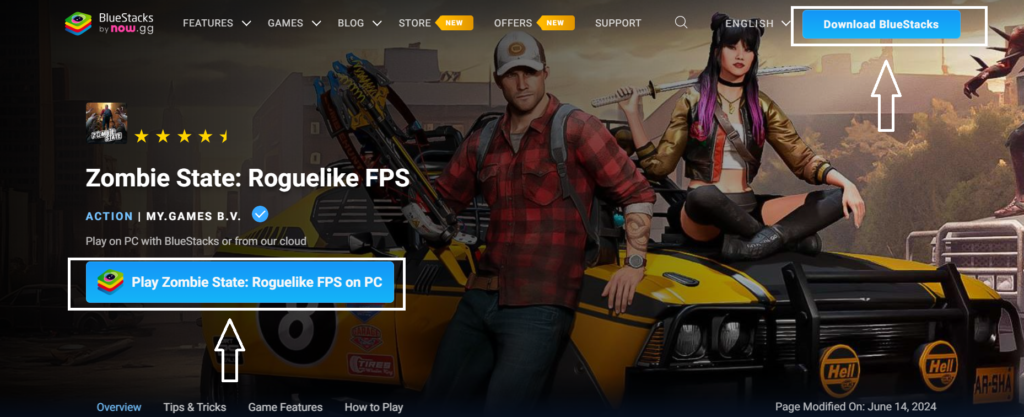Table of Contents
ToggleHow To Buy Hosting In Hostinger in 2024

How to purchase hosting with Hostinger.A brief instruction
Steps.
- Open google and type hostinger.com
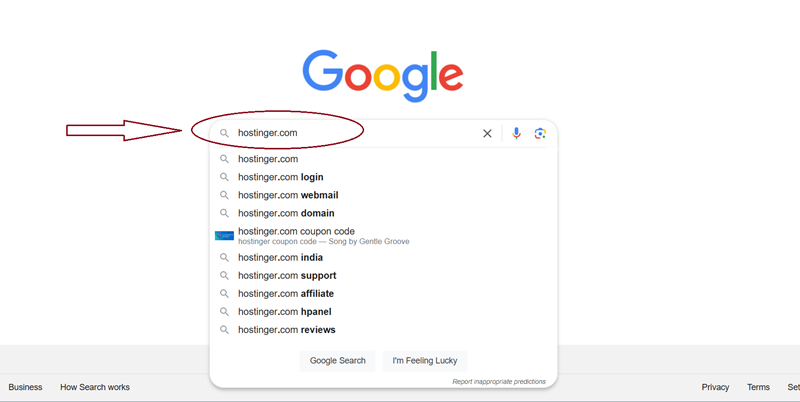
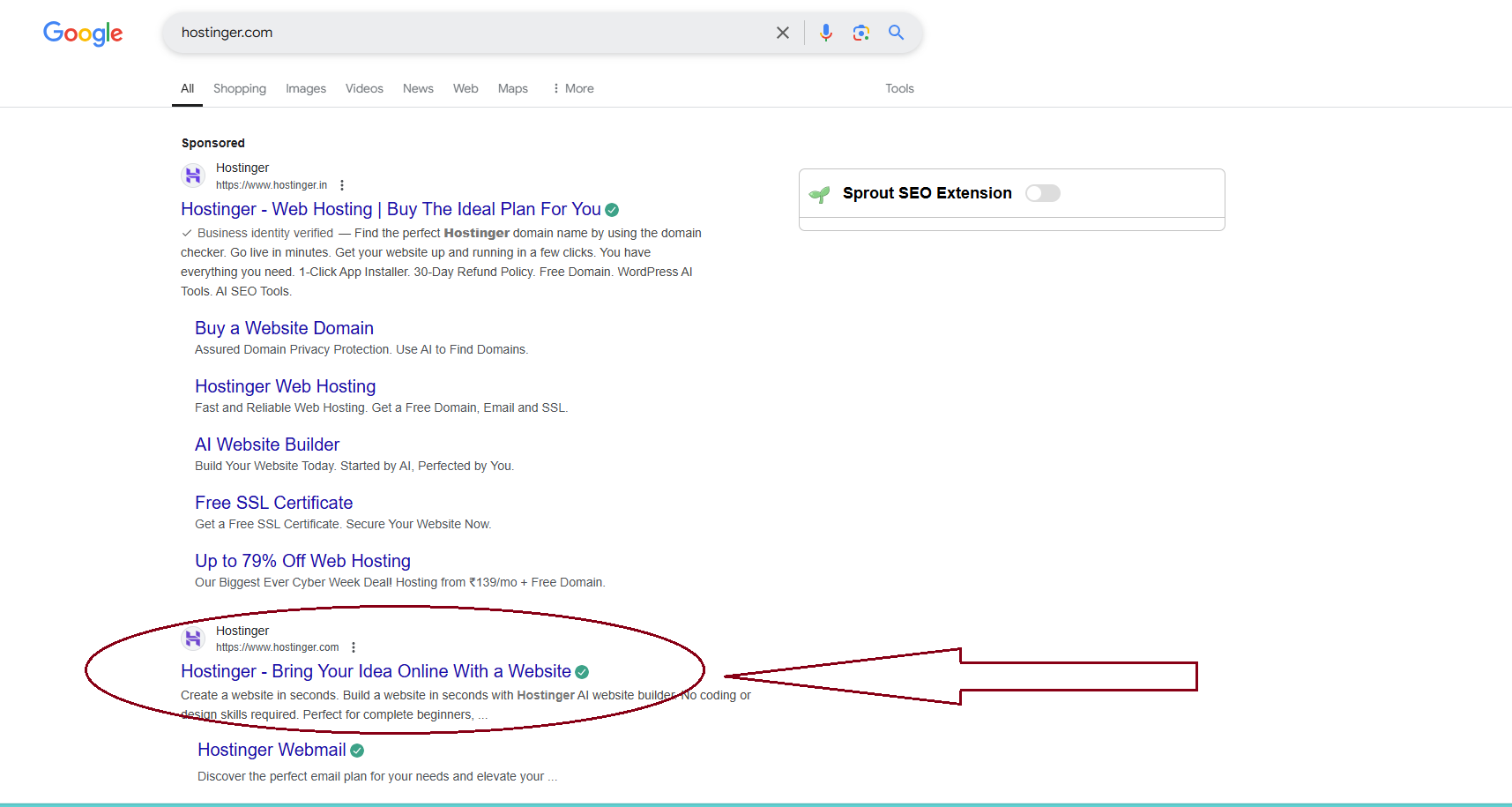
- now login into hostinger account

- now select the plane
- select premium starting 139 rupees
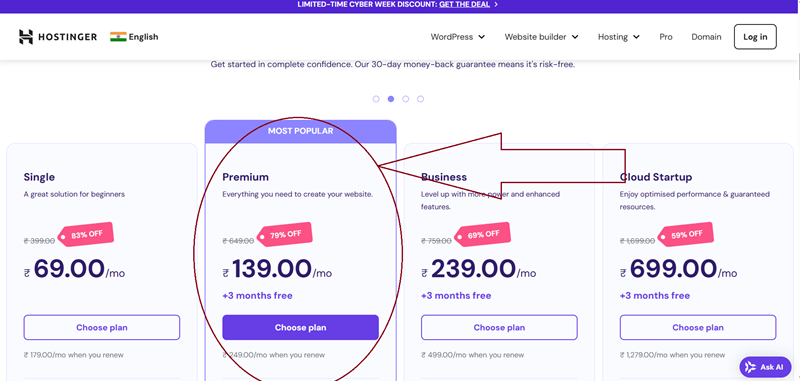
- select the 12 month plane
- if you have a coopan code then apply it or proced to checkout
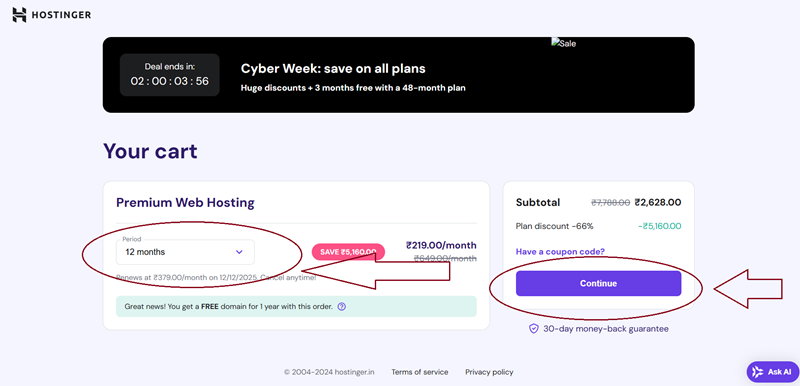
- create an account
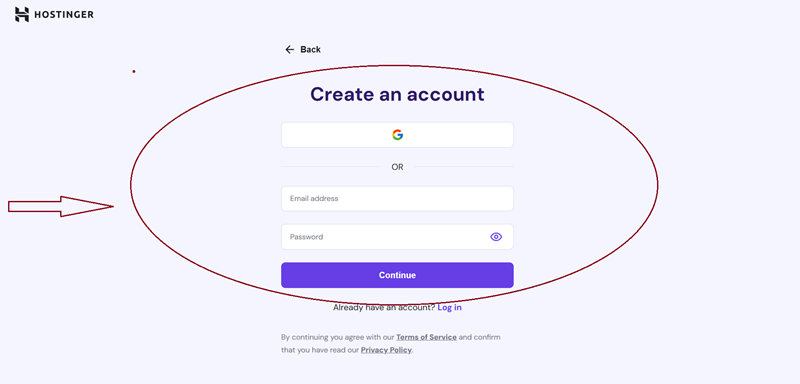
- Now type your domain you want to use for domain address
- note: after purchasing a hosting in hostinger you will get 1 free domain to claim
- when you will type a domain address will get a popup to claim a free domain with hosting plane .
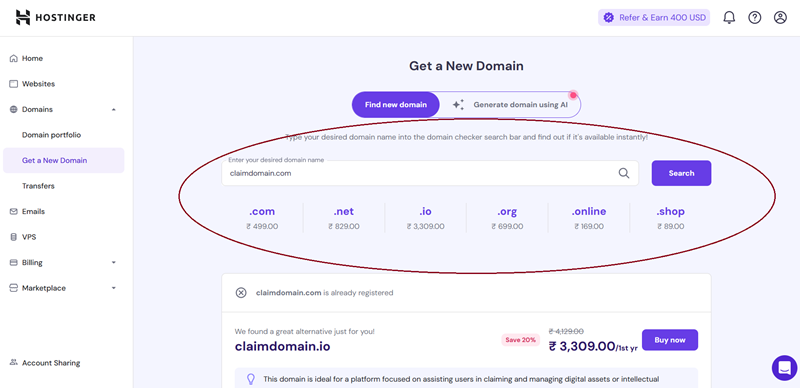
- come to your hostinger account and install a wordpress
- type your website credentials to for installing a wordpress
- now your wesites ready to performs
- enjoy it!
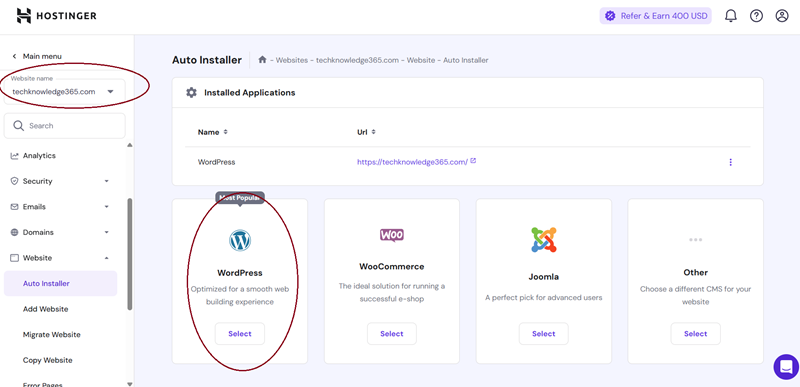
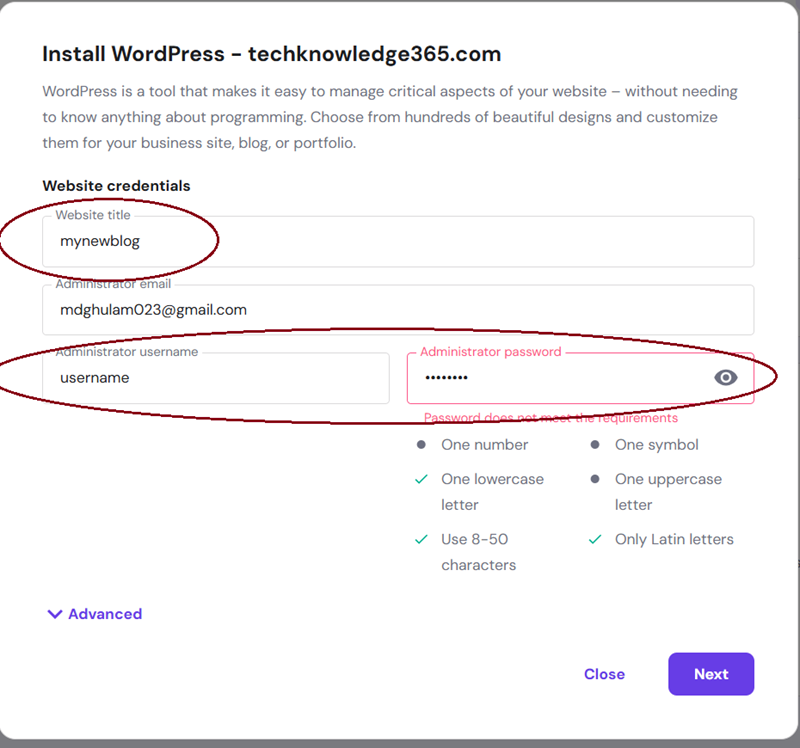
Frequently Asked Questions (FAQs)
Is their any offer in purchasing a hostinger hosting?
–yes you will get offer in offer period
we can buy any domain in hostiger?
–yes you can buy any domain in hostinger if their is availability of domain name
if hosting and domains expires . my ownership will get over?
—-yes

Hello, I’m md ghulam ahmad, and I’m the founder of techknowlwdge365.
I’ve always been passionate about writing, and in college, I wrote a lot of content for my school’s website. After graduating, I pursued that passion professionally by creating content for small businesses.
I love what I do because it allows me to use my writing skills in a way that is directly applicable to people’s lives. My clients are all so grateful for the work that I do for them, and I feel so lucky every time someone tells me how much they appreciate my work.
I look forward to hearing from you!